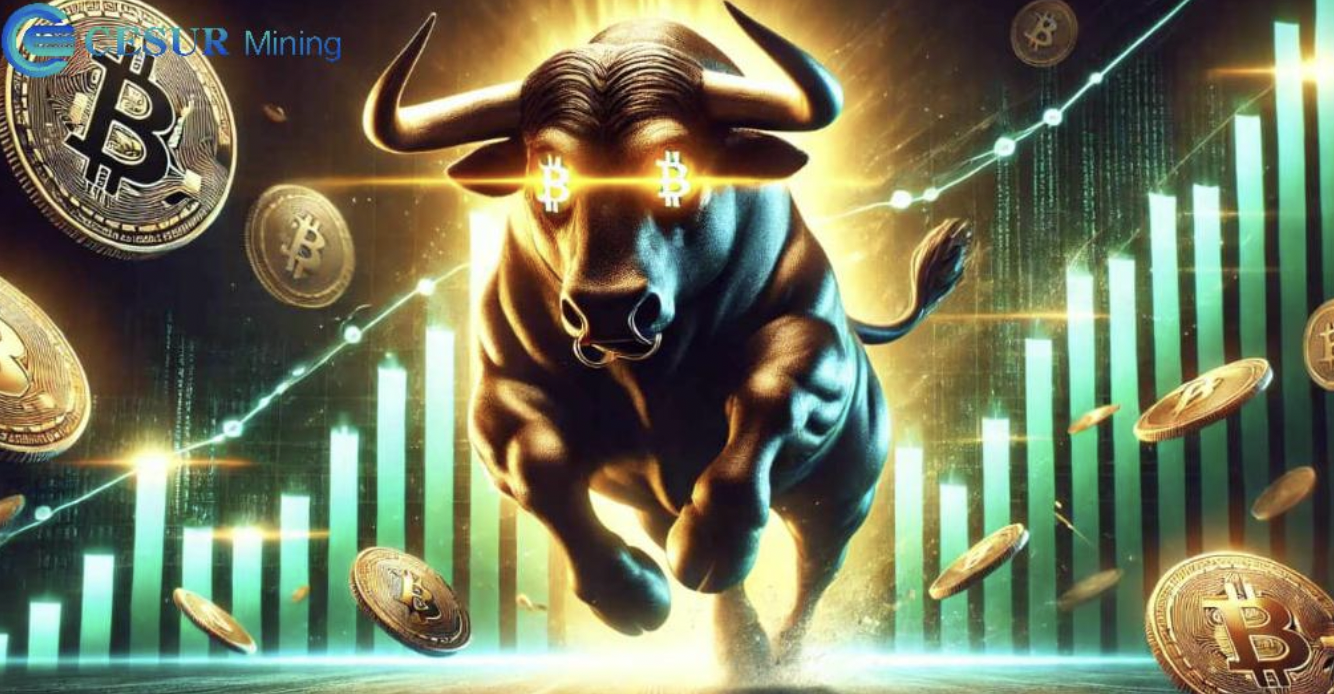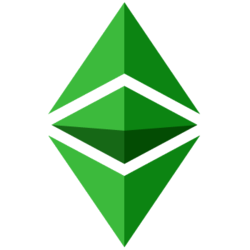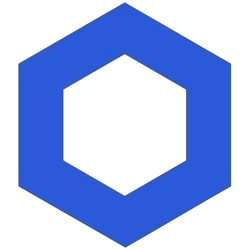Coin Launch Space is here to give you clear, accurate, and trustworthy information about crypto. Our team is made up of experts with real experience in crypto, finance, and new tech. Every article and page we publish is carefully reviewed by skilled editors to make sure it’s up to our high standards. We take pride in offering honest, easy-to-understand reviews based on real knowledge. Check out our editorial policy and see how we test and review crypto assets.
Any trader you question about a cryptocurrency that surprised the market will undoubtedly tell you about DOGE.
2015 saw a dogecoin price of about $0.0001. It experienced a significant upswing in 2021, nearly reaching $0.7.
Elon Musk’s tweets and the “meme tokens” bull run helped make dogecoin more visible and popular across the globe.
Due to its development and increased trading volume, DOGE gained a lot of popularity and was listed on eToro as well as all of the main cryptocurrency exchanges.
In light of this, we recommend you read this article, which offers insightful advice on purchasing DOGE on eToro properly.
What is eToro Trading Platform?
eToro is a user-friendly social trading and investment platform that makes it simple for users to trade and invest in various financial assets, such as stocks, cryptocurrency, exchange-traded funds (ETFs), and equities. The platform is a great option for first-time investors because of its extensive instructional resources and user-friendly interface.
Today, the most well-known cryptocurrencies, including Dogecoin (DOGE), Solana (SOL), Ethereum (ETH), Bitcoin (BTC), and others, can be bought or sold on eToro.
What is Dogecoin (DOGE)?
Dogecoin (DOGE) is a digital currency that gained popularity on the internet in 2013. It has grown in popularity among cryptocurrency fans and has a Shiba Inu puppy as its mascot. Billy Markus and Jackson Palmer were the ones who designed it.
Dogecoin is more affordable and easier to use than Bitcoin since its blockchain technology is based on Litecoin and has the same proof-of-work method. The amount of DOGE that can be produced is limitless, as there is no upper limit on the total amount.
Even though Dogecoin might not be as well-known as Bitcoin or other well-known cryptocurrencies, its distinctive branding and active community make it an engaging choice for anybody interested in learning more about the world of digital currencies.
How to Buy Dogecoin on eToro Platform?
Buying Dogecoin on eToro is a simple procedure. For your convenience, we’ve listed them here. You must have an eToro account to do this. Both the mobile app and the browser have similar processes for account creation, checkout, and depositing.
If you already have a verified account then don’t worry we have mentioned step by step guide on how you can purchase Dogecoin on eToro. We are assuming that you don’t have an account then you can follow the below steps:
Create an eToro account
Go to their website, select the “Start Investing” button, and create an account to begin trading dogecoins. You’ll be redirected to the eToro registration page, where you’ll need to select a username and password in addition to entering your email address. To complete the procedure, click the “Create Account” button after reading and agreeing to the terms and conditions.
Verify your eToro account
Confirm your email address by clicking the link in the email to verify your account. You also need to enter your phone number, address, date of birth, and full name.
To finish your profile, you might also be required to provide a picture ID (or driver’s license) and respond to inquiries about your past investment experiences.
Deposit funds on your eToro account
Click the “Deposit Funds” button and choose your local fiat currency to deposit money into your account. Click “Continue” after entering the desired deposit amount and selecting your preferred payment method (PayPal, bank transfers, etc.) from the dropdown menu. To add the money to your account, finish the transaction.
How to Use a Mobile App to Purchase Dogecoin on eToro?
Step 1. Use the search function to find Doge
The search box appears at the top of the eToro dashboard once you’ve completed the previously specified procedures and logged into your account. Enter “Dogecoin” or “DOGE” to quickly find the cryptocurrency you wish to invest in.
Step 2. Click the “Trade” button
Click the “Trade” button next to the cryptocurrency you want to buy after using the search function to discover Dogecoin.
Step 3. Complete the transaction by pressing the “Open Trade” button
Check the title at the top of the open window to ensure you are on the correct page (Buy, not Sell), after completing the previous steps and your deposit has been credited.
Next, on eToro, enter the appropriate amount of money to be used for Dogecoin purchases. Click “Open Trade” to finish the transaction after you have reviewed all the information to ensure accuracy. DOGE will show up in your portfolio as soon as the transaction is finished.
How to Buy Dogecoin on eToro Using Your Browser?
Step 1. Use the search function to find Doge
The mobile app and browser versions of the eToro website are similar when purchasing Dogecoin.
To begin with, you need to finish the first steps and sign into your account. Once you’re in, you can use the search box at the top of the eToro dashboard to look for it by entering “Dogecoin” or “DOGE.” Click the “Trade” button next to the cryptocurrency you wish to buy after you’ve located Dogecoin.
Step 2: Click “Open Trade” to finish the transaction.
After making sure you are on the right page (Buy) by looking at the title at the top of the open window, click the “Trade” button.
Click “Open Trade” to finish the transaction after entering the desired amount to buy Dogecoin on eToro. After that, your portfolio will have Dogecoin.
Conclusion
Buying Dogecoin via eToro is so easy that even a beginner can buy it. You can invest with confidence in the world of cryptocurrency trading by understanding the fundamentals, following a detailed tutorial, and utilizing eToro’s tools. But to make wise investing choices, you need to be cautious, do your homework, and stay up to date on market trends.
Related Topics
Top crypto venture capital firms
Disclaimer: The content provided reflects the authors personal opinions and is influenced by current market conditions. Conduct thorough research before making any cryptocurrency investments. The author and the publication are not liable for any financial losses you may incur.