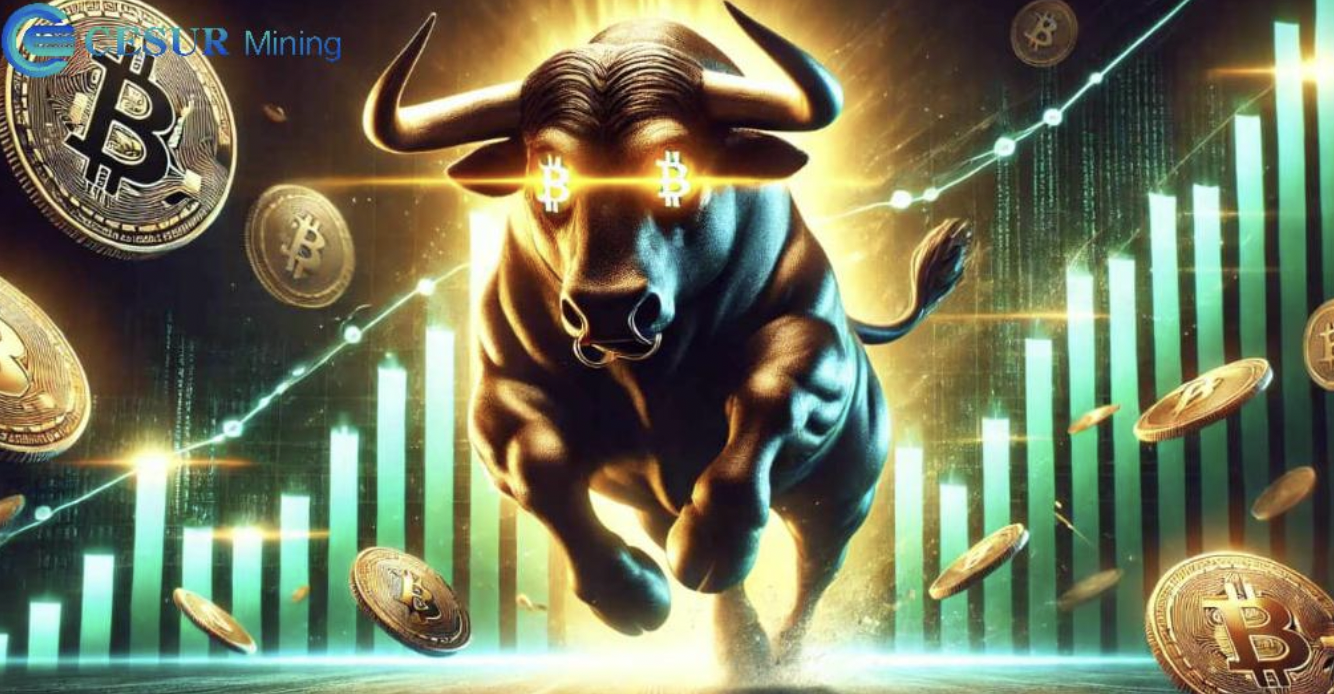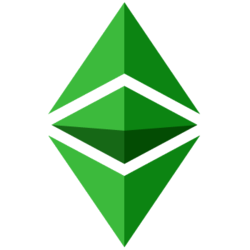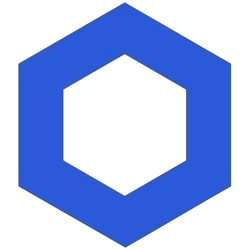Coin Launch Space is here to give you clear, accurate, and trustworthy information about crypto. Our team is made up of experts with real experience in crypto, finance, and new tech. Every article and page we publish is carefully reviewed by skilled editors to make sure it’s up to our high standards. We take pride in offering honest, easy-to-understand reviews based on real knowledge. Check out our editorial policy and see how we test and review crypto assets.
As trading of Bitcoin continues to become a popular activity, it is essential to find secure payment methods to enable seamless purchases. Popular crypto-exchange platforms support a variety of payment methods for purchasing bitcoins. In this guide, we outline how you can buy bitcoins through Apple Pay.
Apple Pay allows users to purchase bitcoins in the comfort of their Apple devices. Users need to link a credit card or debit card to the wallet app on their devices to activate Apple Pay.
Customers using Apple Pay to purchase Bitcoins must sign up with a reliable crypto exchange platform to enable them to conduct crypto transactions. Apple Pay must be supported by the crypto exchange platform used.
How To Purchase Bitcoin With Apple Pay?
- Open the wallet app on your iPhone.
- Sign in with your Apple ID.
- Link your debit or credit card.
- Choose your preferred crypto exchange platform.
- Open the home screen of your crypto-exchange.
- Select Bitcoin as the cryptocurrency you are buying.
- Edit the amount of Bitcoin you want and click on the Buy Now option.
- Set Apple Pay as your preferred payment method.
- Confirm the transaction and complete the order.
That’s how you purchase Bitcoin from any crypto exchange using Apple Pay. Users need to refresh the site after successful processing to ensure their Bitcoin is funded to their wallet. Users should understand that crypto transactions are irreversible, so they have to confirm their transaction details keenly to avoid fund loss.
How To Purchase Bitcoin With Apple Pay On A Crypto Mobile Wallet App?
Many crypto exchanges have launched mobile applications to enable fast crypto transactions between users. Other than buying Bitcoin from a crypto exchange, Apple Pay users can buy Bitcoins from a mobile crypto wallet using the procedure below.
- Open the home screen of your crypto-wallet app.
- Locate the buy button and click on it.
- Select Apple Pay as a mode of payment on the pay with section.
- Type the number of bitcoins you intend to buy.
- Confirm the transaction details and click Buy with Apple Pay to complete the transaction.
That’s how you purchase Bitcoin using your mobile crypto wallet app. While the user interface may vary in different crypto wallet apps, the procedure outlined above is the same for any mobile app.
Fees Charged By Apple Pay
Apple Pay users don’t incur any extra fees other than the fees charged by their payment provider. Slight fees charged by credit cards affect transactions on Apple Pay. However, Apple Pay accounts linked with debit cards have no extra cost.
Advantages Of Using Apple Pay To Buy Bitcoin
Secure
Apple devices have security features that enable users to monitor their funds and personal data. By using Apple Pay to buy Bitcoin, users have the assurance that their transaction details are safe and won’t be disclosed to any third-party.
Fast Transactions
Users’ debit card and credit information are stored in Apple Pay, enabling faster online transactions since no time is wasted in linking cards.
Zero Hidden Fees
Apple Pay does not charge transaction fees other than fees charged by credit cards and other payment providers.
Wider Global Coverage
Apple Pay is available for all Apple device users. Currently, Apple is the leading smartphone company with millions of users across the globe, which makes Apple Pay available to many people in the world.
Supports Buying Of Bitcoins With Credit Card
Apple technology allows users to store their credit and debit card information on Apple devices. This information enables the purchase of bitcoins using credit cards linked to their Apple Pay accounts and storing them safely in their Apple devices.
Does Apple Pay Limit The Value Of Bitcoin Transactions Done By The User?
Yes, it does! Users can only transact a maximum of $10,000 weekly, regardless of the cards linked to their accounts. Apple Pay has a minimum transaction limit set at $1 for all users.
List Of Countries That Support Apple Pay
Apple Pay is supported by multiple international countries, making it a popular mode of payment ideal for people in many countries. Top countries include:
- Argentina
- Brazil
- Canada
- China
- Czech Republic
- France
- Germany
- Hong Kong
- India
- Israel
- Italy
- Japan
- Luxembourg
- Mexico
- The Netherlands
- New Zealand
- Qatar
- Russia
- Saudi Arabia
- Singapore
- South Africa
- Spain
- Sweden
- Switzerland
- Taiwan
- United Arab Emirates
Does Apple Pay Support Withdrawal?
Yes, it does! Multiple crypto exchange platforms support Apple Pay as a withdrawal mode for digital assets from crypto wallets. Apple Pay users login to their crypto exchange platforms and select Apple Pay as the preferred withdrawal option. Users edit the amount they want to withdraw to their debit cards and then complete the transaction.
Related Topics
Top crypto venture capital firms
FAQs
Q1. What other cryptocurrencies are available for purchase using Apple Pay?
Other than Bitcoin, users can buy another cryptocurrency available on the crypto exchange platform they are using. To buy a different cryptocurrency, you perform the procedure mentioned before but select the other crypto you wish to purchase instead of Bitcoin.
Q2. Does Apple Pay limit the amount users can deposit?
Yes, it does! Users can only deposit up to $20,000 weekly to their cards or bank accounts. Apple Pay rejects transactions that exceed the limit amount.
Q3. Does Apple Pay allow crypto exchange among users?
Apple Pay does not allow users to send and receive cryptocurrencies; however, users can send and buy cryptocurrencies on their preferred crypto exchange platforms.
Q4. Does Apple charge extra fees if I choose debit or pay with the current balance?
No, it doesn’t! Apple Pay does not charge you any additional fee when using debit or paying with your current balance. Transactions from your payment provider are the only excess fees in Apple Pay transactions.
Q5. Will I incur crypto transaction costs by using Apple Pay?
Yes, although purchasing cryptocurrencies is free when using Apple Pay, commissions are still charged on all crypto transactions you perform.
Disclaimer: The content provided reflects the authors personal opinions and is influenced by current market conditions. Conduct thorough research before making any cryptocurrency investments. The author and the publication are not liable for any financial losses you may incur.